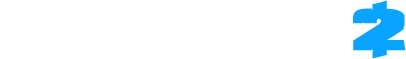Armors and Armor Types
When it comes to picking which armor to create skins for, you can pick any one you like since all the skin works on all armors. You’ll get to work with both Uncommon, Rare and Epic.
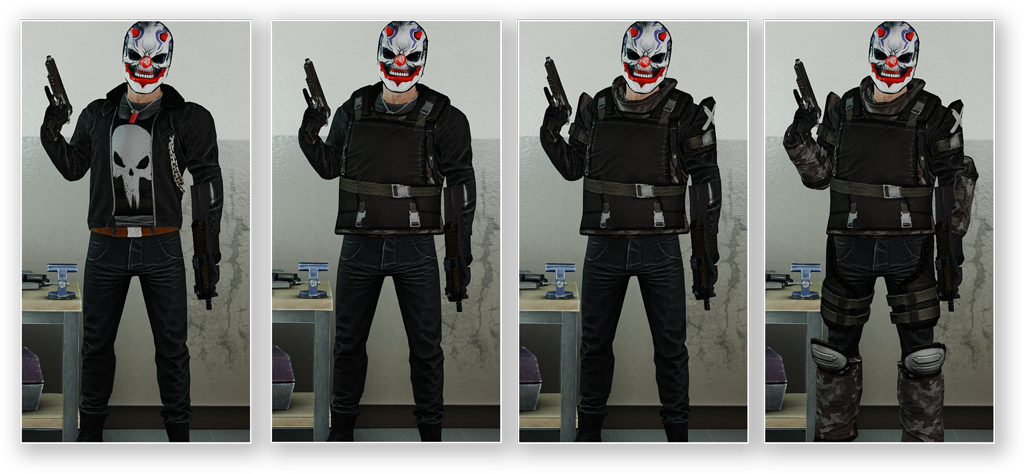
All skins are applied in the same way to all armors with the exception of the Light Ballistic Vest. Therefore you need to make sure the skin works well on the LBV as well as other armors. Changes cascade downwards so it is best to start with Improved combined tactical vest and work your way down towards the light ballistic vest if you want unique modifications to each tier.
Template Files
You’ll be able to download these Template Files that can be used for any armor. Each armor can only have a single Base Gradient, Pattern, Pattern Gradient and/or Sticker. These files are your source files, and to help you understand the process and create skins you can use them however you see fit. To export your files and get them in the Skin Editor look at “Export to the Skin Editor”.
- Base Armor Gradient (link to template)
- Controls all colors for each material and whether it should be “glossy”, “matte” etc..
- Pattern (link to template)
- Patterns are applied to the weapon directly and can be used to create textures and complex patterns.
- Pattern Gradient (link to template)
- Specifies what colors to be used in the Pattern.
- Stickers (link to template)
- Stickers are images that are applied to a weapon. You are able to control what’s to be visible via the opacity.
Software
Any Image Editor that handles RGB channels can be used – for example Photoshop, GIMP or Paintshop Pro, and of course you’ll need a copy of PAYDAY 2.
Armor Materials
The armors are divided into four materials. These four materials are controlled by the Base Gradient. This is already set on each armor and cannot be modified. The materials are named Main_material, Straps, Secondary_material and Metal.